The integration between Zapier and Binder enables seamless automation of workflows, allowing users to connect Binder with thousands of apps effortlessly. By linking Binder to Zapier, you can automate tasks such as sending documents, managing file sharing, and tracking engagement without manual intervention.
This integration helps streamline processes, improve efficiency, and reduce the time spent on repetitive actions, all while maintaining full control over your document management and marketing efforts.
1. Log in to your Binder account using your email or Google account for instant access.
2. In the top right corner, click on your profile icon to open the dropdown menu.
3. Select ‘Organisational Settings,’ then navigate to ‘Integrations,’ located at the bottom of the left-hand menu.
4. Find Zapier in the list of integrations and click ‘Connect.’
5. Binder will prompt you to enter a Webhook URL, which you will need to get from your Zapier account.
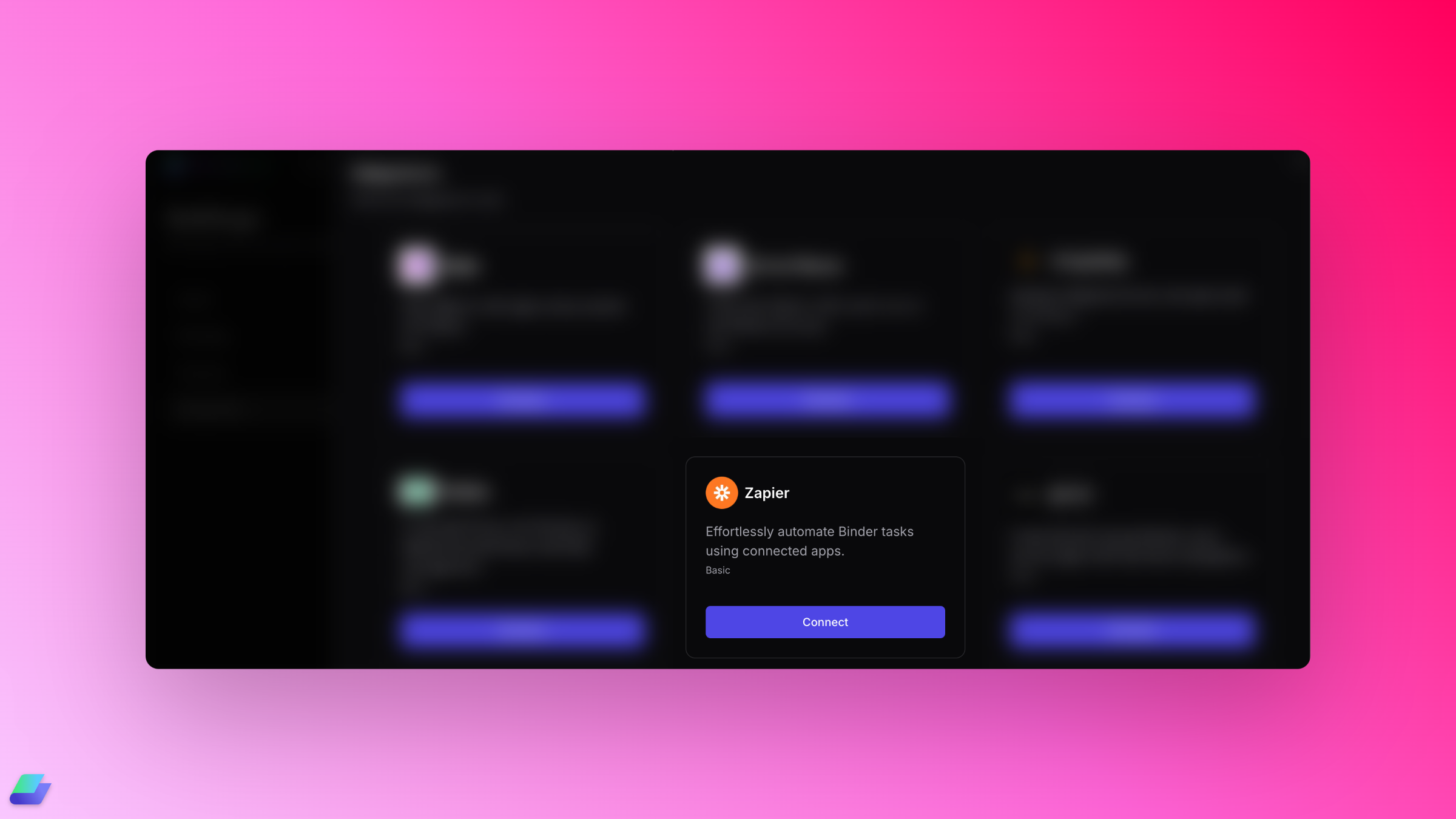
How to Get a Webhook URL from Zapier
1. Log in to your Zapier account.
2. Click on ‘+Create’ at the top right and select ‘Zaps.’
3. Choose ‘Webhooks by Zapier’ as the trigger app.
4. Select a trigger event based on your needs.
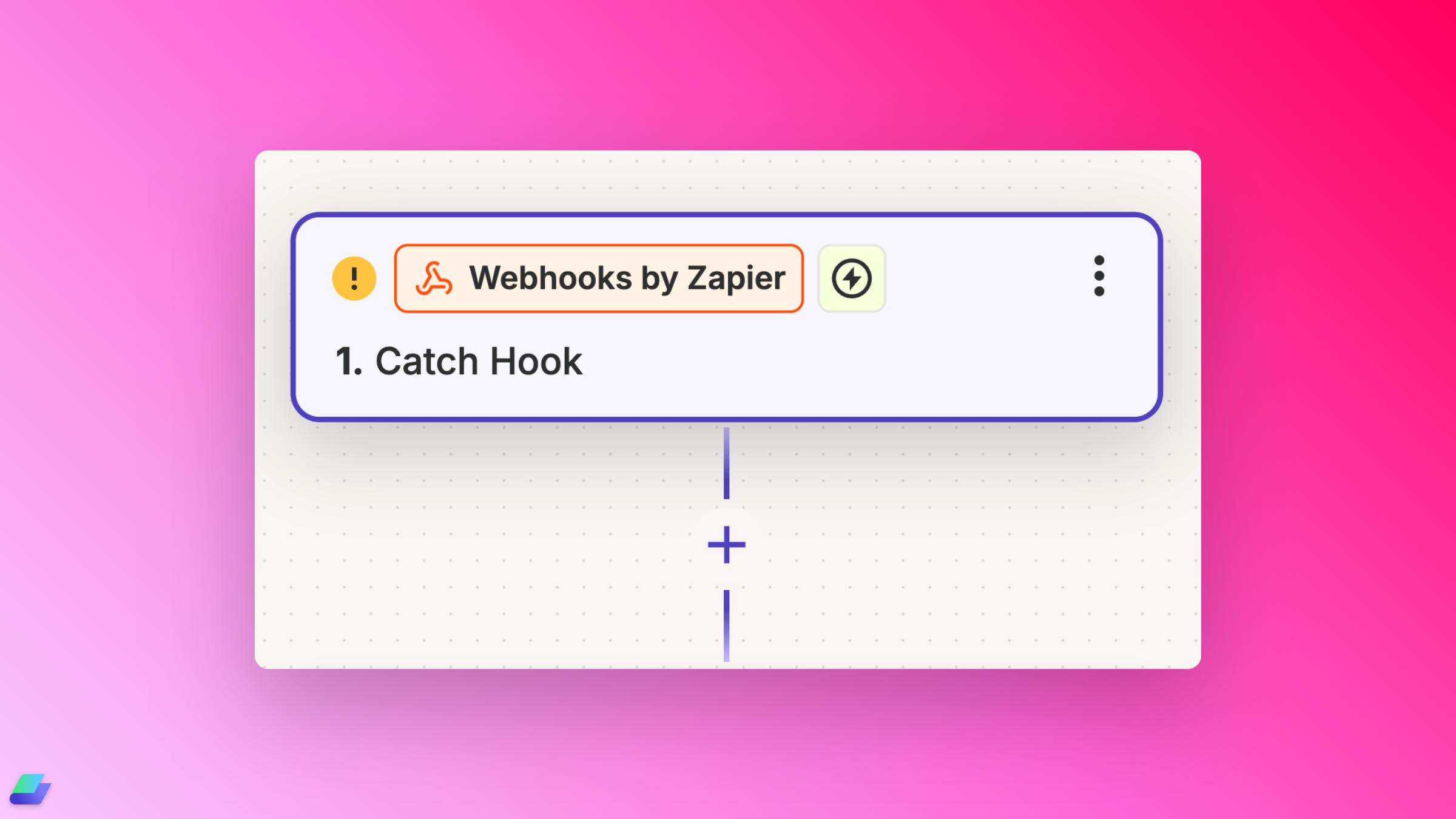
5. Click ‘Continue’ and Zapier will generate a unique Webhook URL.
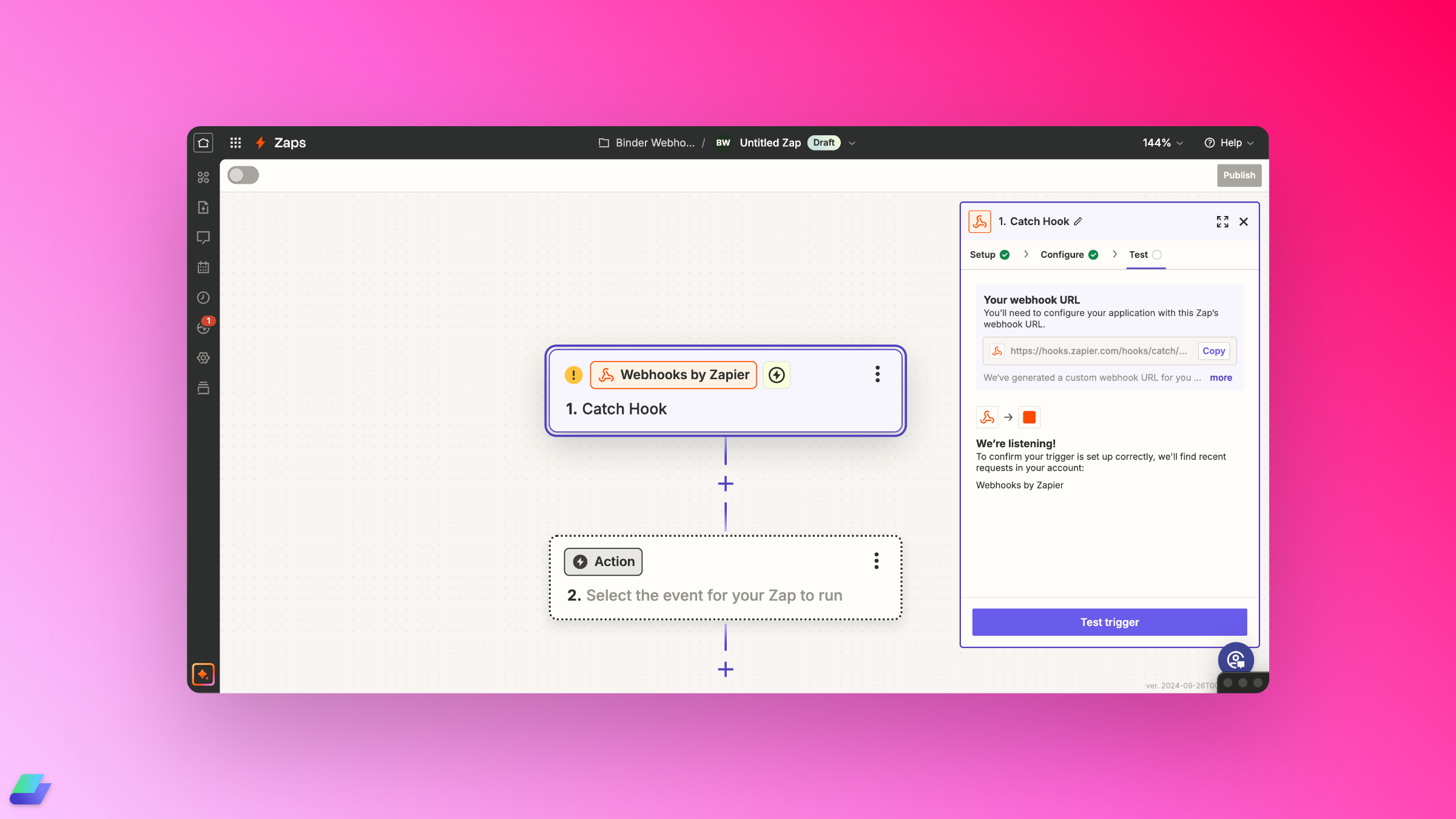
6. Copy the Webhook URL and paste it into Binder’s Zapier integration setup, then click ‘Connect.’
When you upload a file in Binder, select the connected integration to trigger specific actions or notifications based on your preferences.
1. After uploading your file, click on the ‘Create Link’ option.
2. Scroll down to find your connected Zapier integration.
3. Select the integration, then click ‘Create a New Link.’ The integration will automatically trigger the specified actions or notifications as configured.
1. Automation of Repetitive Tasks: Integrations with Binder allow you to automate routine processes, such as sharing documents or sending notifications. This reduces manual effort and frees up time for more strategic work.
2. Improved Efficiency: By connecting Binder to tools like Zapier or your CRM, you streamline workflows and reduce delays, ensuring faster document management and easier collaboration.
3. Centralized Control: Integrations provide a unified platform for managing documents and data across different apps. You can access everything from one place, reducing the need to switch between multiple tools.
4. Customizable Workflows: Binder integrations give you flexibility to tailor workflows to your specific needs, whether it’s automating file sharing, tracking engagement, or generating reports in sync with other systems.
5. Scalability: As your business grows, Binder integrations can easily scale with you. You can add more tools and adjust workflows without disrupting your existing processes.
6. Enhanced Data Sync: Keeping your data consistent and up-to-date across platforms is critical. Integrations ensure that changes in one app automatically reflect in Binder, helping maintain accuracy and reducing errors.